Using Report Filters, we can quickly generate multiple pivot reports. For this,
1) Click anywhere inside pivot table, and go to Options ribbon.
2) From here, click on little down arrow next to options, choose “Show Report Filter Pages”.
3) Select the filter field for which you want multiple pages.
4) Done! Excel produces multiple worksheets, one each for a report filter setting.
2) From here, click on little down arrow next to options, choose “Show Report Filter Pages”.
3) Select the filter field for which you want multiple pages.
4) Done! Excel produces multiple worksheets, one each for a report filter setting.
See this demo:
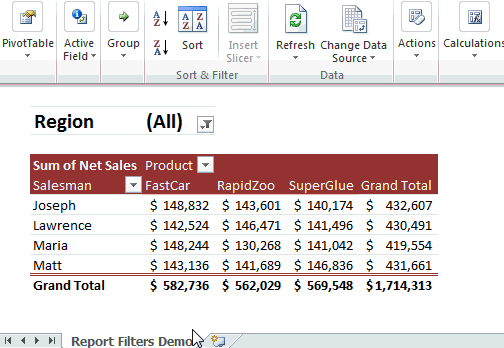
No comments:
Post a Comment